How to Apply for a Google AdSense Pin: A Step-by-Step Guide
Google AdSense is one of the most popular ways to make money from a website or blog. Once your AdSense account is activated and you're earning ad revenue, the next step is to verify your identity and address. This is where the AdSense PIN (Personal Identification Number) comes in handy. The PIN is an important part of the AdSense verification process, ensuring that earnings are being sent to the correct address and that you are the legitimate owner of the account.
In this article, we'll explain how to apply for your Google AdSense PIN, why it's important, and what to do if you encounter any problems in the process.
What is a Google AdSense PIN
AdSense PIN is a unique 6-digit number sent to the address provided in your Google AdSense account. This PIN is used to verify your physical address on Google. To verify that you are the correct owner of the account and that the address you provided is correct, you must enter a PIN in your AdSense account.
Why is PIN important
Address Verification: The main purpose of PIN is to verify the physical address provided in your AdSense account. This is especially important for Google to ensure that your revenue is being sent to the right place.
Payment limit: You can receive payment only after you have successfully entered your PIN. So, this is an important step in getting paid.
When do you need an AdSense PIN?
When your AdSense account reaches the $10 earnings threshold, you will be prompted to apply for an AdSense PIN. Google will send the PIN to your physical address, and you'll need to enter it in your AdSense account to proceed with the payment process.
If your account balance reaches the $10 threshold and you haven't received a PIN, don't worry – Google usually sends a PIN within 2-4 weeks of reaching the threshold. However, you can continue to earn while waiting for the PIN. After you receive your PIN, you will need to enter it into your account to complete verification.
Step by Step Guide to Apply for Google AdSense Pin
Here's a detailed guide on how to apply for a Google AdSense PIN and enter it into your account:
Step 1: Make sure your AdSense account meets the criteria.
Before applying for a PIN, make sure your account meets the following criteria:
Your AdSense earnings may have reached the $10 threshold.
The address you provide in your AdSense account must be correct and up-to-date.
There are no issues with your account, such as violations of AdSense policies.
Step 2: Wait for the PIN to be sent.
When your account balance exceeds $10, Google will send a PIN to the physical address associated with your AdSense account. Google usually uses the mail for this, and it can take 2-4 weeks (or longer depending on your location) to receive the PIN.
Note: Google will only send the PIN once, so make sure the address is valid and accessible. If the PIN is returned to Google due to incorrect address details, this may further delay the process.
Step 3: Check your mailbox.
After Google sends the PIN, it will come in the form of a physical letter. This letter will contain a 6-digit PIN. The letter usually contains the following details.
Your name and AdSense account information.
6 digit PIN.
A statement confirming that this PIN is required for authentication.
Step 4: Enter the PIN in your AdSense account.
After receiving the PIN in your mailbox, follow these steps to enter it into your AdSense account:
Sign in to your Google AdSense account using your Google credentials.
Go to the "Account" section by clicking on your profile icon in the upper right corner.
Click the "Settings" tab, then go to "Account Information."
You should see a message saying "Enter your PIN." Click on it.
Enter the 6-digit PIN exactly as it appears on the letter. Be sure to type it correctly, as multiple incorrect attempts may lock your account.
After entering the PIN, click Submit.
Step 5: Wait for Google to verify.
After entering the PIN, Google will verify the information. If everything is correct, you will receive a confirmation, and your account will be fully verified. At that point, you can start receiving payments, as long as you've also met other payment requirements, such as the $100 payment threshold.
What to do if you don't receive your PIN
In some cases, users may not receive their PIN due to various reasons. If you find yourself in this situation, you can:
1. Check the address.
First, make sure the address you have provided in your AdSense account is correct and up-to-date. If there is an error, update your details and request a new PIN. To check or change your address:
Sign in to your AdSense account.
Go to Account Settings.
If necessary, update your address and request a new PIN.
2. Request a new PIN.
If more than 4 weeks have passed and you still haven't received your PIN, you can request a new PIN by following these steps:
Sign in to your AdSense account.
Go to "Account Settings".
Look for the "PIN Verification" section, where you'll see the option to request a new PIN.
Google allows you to request a new PIN up to 3 times. After three failed attempts, Google may suspend your account until the address is verified, so make sure the details you provide are correct.
Contact Google Support.
If you have requested a new PIN multiple times and still haven't received it, you can contact Google Adsense Support for assistance. You will need to provide details such as your account information, address and the status of your PIN requests.
4. Be patient
Google Mail can sometimes take time to deliver, especially to remote locations. While the usual timeframe is 2-4 weeks, delays may occur. If you requested a new PIN, wait a few more weeks before following up.
Additional tips for smoothing processes
Ensure correct address information: Double check that your AdSense account has the correct address. If the PIN is sent to an incorrect address, you will not be able to complete the verification process.
Allow time for delivery: Be patient and wait at least 2-4 weeks after reaching the $10 threshold before asking for a new PIN.
Check your spam folder: If Google contacts you about problems with your account or PIN, be sure to check your email's spam or junk folders.
Result:
PIN verification complete
Applying for your Google AdSense PIN is an essential part of the AdSense account verification process. Once you receive the PIN in the mail and enter it into your account, you'll be able to start receiving payments. If you experience any delays or problems, always make sure your address is correct and you are following the correct procedure to request a new PIN. With patience and attention to detail, you will be able to complete the verification process and enjoy the benefits of AdSense monetization on your site.





0 Comments