How to Check How Much Money You've Made From Google AdSense
As an AdSense publisher, one of the most important aspects of managing your account is knowing how much money you've made and understanding when you'll be paid. Google AdSense provides a reliable and transparent platform for monitoring your earnings, but it's important to know how to access and interpret the information in your account.
In this article, we'll walk you through the process of checking how much money you've made from Adsense, how to track your earnings, and what you can do if you notice a discrepancy.
How to Check Your Google Adsense Earnings
You can check your AdSense earnings directly through your AdSense account dashboard. Google updates your earnings regularly, and you can keep track of them in real-time. Here's how to check your balance:
Step 1: Log in to your AdSense account.
First, go to the Google AdSense website and log in with the Google account that is linked to your AdSense account.
Step 2: Go to the "Overview" page.
After logging in, you will be taken to the AdSense home page, where you will see an overview of your earnings. Here, you can find:
Total earnings for the current month
Estimated earnings for the day
Performance reports for the last 7 days, 30 days, and lifetime
Your earnings are displayed in the currency set for your account (usually USD, EUR, or other regional currencies). The earnings shown here represent the sum of your earnings from ad impressions, clicks, and other monetized actions on your site or video.
Step 3: View a detailed earnings report
To get a more detailed breakdown of your earnings, go to the "Reports" section:
Click Reports in the left-hand menu of your dashboard.
Select the specific date range you want to check earnings for (today, this week, last month, a custom date range, etc.).
You can also choose other metrics to view, such as click-through rate (CTR), cost-per-click (CPC), and impressions.
Step 4: Check your payout threshold.
If you want to know when you'll get paid, check your payout threshold. Google AdSense has a payment threshold (usually $100 or the equivalent in your local currency) that you must meet before a payment can be issued. If you have reached the threshold, your payment is usually issued at the end of the following month.
To check your payment threshold:
Go to the "Payments" section under the "Settings" tab.
You will see the payment method and the amount you need to receive your next payment.
Step 5: Access your transaction history.
If you want to see a detailed transaction history (i.e. payments you have received, adjustments made, etc.), go to the "Payments" tab and click "Transaction History". Here, you can see a record of all past payments, including:
Payment amount
Payment date
Payment method (for example, bank transfer, wire transfer, check)
Step 6: Check estimated earnings and final earnings.
AdSense reports estimated earnings based on impressions and clicks over a specified period. However, final earnings are calculated and verified after a review period, usually around the 15th of the month. Once verified, you'll be able to see your final earnings in your account.
Step 7: Use the Google AdSense app (mobile users)
If you're on the go, you can also check your earnings using the Google AdSense app, which is available for both Android and iOS. Simply download the app from the Google Play Store or Apple App Store, log in with your AdSense account credentials, and you'll be able to track your earnings in real time on your mobile device.
What earnings appear on your Google AdSense account?
The revenue that appears on your AdSense account comes from a variety of sources:
1. Ad impressions
Your revenue is partly generated by how many times your ads are shown to visitors to your site, app, or YouTube channel. These are called impressions, and you earn revenue based on how often users see your ads (CPM, or cost per thousand impressions).
2. Ad clicks
You also earn money when users click on ads displayed on your site. These are called clicks, and you earn money based on a cost-per-click (CPC). The amount varies by ad type, industry, and user location.
For YouTube publishers, additional revenue can come from ad interactions like video views, subscriptions, or Super Chats. These contributions are reflected in your revenue and appear in your revenue.
4. AdSense for Search
If you are using Google search ads, your earnings will also reflect the traffic and clicks generated through your search engine box.
5. Other Ad Formats
Google AdSense supports a variety of ad formats, including display ads, text ads, video ads, etc. The revenue generated from these ads will contribute to your total earnings.
Understanding Payment Terms
Google AdSense works on a monthly payment cycle, and the actual process of earning your earnings can vary based on a few factors:
Payment Threshold: As mentioned earlier, you must reach a payment threshold before you can receive a payment. In most cases, this threshold is $100. If your earnings do not reach this amount in a month, the balance will be carried over to the next month until the threshold is reached.
Payment cycle: If you reach the threshold, Google will process your payment at the end of the current month (approximately between the 21st and 26th). Depending on your payment method (e.g., bank transfer, wire transfer, check), it may take several days for the payment to clear.
Payment methods: Google AdSense offers several payment methods, including direct deposit (EFT), wire transfer, and check. The availability of these methods depends on your location.
Payment hold: In some cases, payments may be delayed due to issues with your account (such as incomplete address verification). If there is a hold on your account, Google will notify you in the "Payments" section.
Currency: Your earnings appear in the currency you selected in your AdSense account. Make sure your payment method is compatible with that currency.
Common issues with AdSense earnings
While Google provides a reliable system for tracking AdSense earnings, there are some common issues that publishers may encounter:
1. Earnings fluctuations
It's normal for earnings to fluctuate from day to day, week to week, or month to month. This can be due to changes in traffic, seasonality, the number of ad clicks, and the types of ads shown.
2. Late payments
If your payment is late, check to see if you've met the payment threshold and make sure all of your account information (e.g., address, payment method) is correct.
3. Reporting discrepancies
Sometimes, when Google processes payments, your estimated earnings may not match your final earnings. Google reserves a portion of your earnings for adjustments (such as chargebacks or invalid clicks). These adjustments appear in your monthly report.
4. Account holds or suspensions.
If you have violated AdSense policies, Google may freeze your earnings or suspend your account. In such cases, it is important to resolve the issue by reviewing AdSense policies and resolving any violations.
The Result...
Tracking your AdSense earnings is important to manage your website's monetization and ensure that you meet payment thresholds. Regularly checking your earnings reports, transaction history, and payment settings can help you monitor your account performance and receive your payments on time.
If you have any concerns or questions about your earnings, Google's support resources and community forums can help resolve issues or clarify any confusion.





0 Comments