How to Receive and Enter Your Google Adsense PIN.
If you are a Google AdSense publisher, you may be familiar with the process of setting up your account and generating revenue through ads displayed on your website, YouTube videos, or mobile apps. An important step in verifying your account for payment is to receive your Google AdSense Personal Identification Number (PIN). This PIN is part of Google's process to ensure that your address is valid and your identity can be verified before processing payments.
In this article, we will tell you how to get your Google AdSense PIN, why it is important, and what to do if you have any problems.
What is a Google AdSense PIN?
The Google Adsense PIN is a unique code that is sent by Google to your physical mailing address. This PIN helps Google verify your address before allowing you to receive payments for your AdSense account. Once you reach the minimum payout threshold (usually $10 or more), Google will send a PIN to the address you have on file. Entering a PIN in your AdSense account is essential to ensuring that you can receive your earnings.
Why do you need a Google AdSense PIN?The PIN serves as an identity verification method for your AdSense account. It helps verify that you are the correct account holder and that your payment is being processed to the correct address. Without this PIN, Google cannot issue you a payment, even if you have exceeded the minimum payout threshold.
The PIN also ensures that AdSense users are following the program's Terms of Service by preventing fraudulent activity.
Steps to Receive Your Google AdSense PIN
Once you reach the payout threshold, Google will send your PIN via postal mail. How this process typically works:
1. Wait for the PIN to appear.
Google will send the PIN to the address on file in your AdSense account. This process usually takes 2-4 weeks, but the exact time may vary based on your location.
2. Check your AdSense account for PIN notifications.
Once you reach the payment threshold (usually $10 or more), log in to your AdSense account. Google will send you a notification in your account dashboard alerting you that your PIN has been activated. This will help you know when to expect it.
3. Look for the PIN letter.
Google will send the PIN via physical mail in an envelope with the AdSense logo. To make sure it goes to the right place, it's important to double-check your mailing address in your AdSense account before sending the PIN. If your address changes before you receive the PIN, update it in your AdSense account.
4. Enter the PIN in your AdSense account.
After you receive the letter with the PIN, log in to your AdSense account and follow these steps:
Go to the "Payments" section in your AdSense dashboard.
Click on the "Verify your address" option.
Enter the PIN exactly as it appears on the letter.
Click Submit to complete the verification process.
After entering it correctly, your account will be successfully verified, and you can start receiving payments.
5. Wait for verification.
After entering your PIN, Google will confirm that your address has been verified. This usually happens immediately after entering the PIN, but in rare cases, it can take a few hours.
Once your PIN is verified, you are fully eligible to receive payments from your AdSense account.
Common Issues Receiving Google AdSense PIN
While the process is fairly straightforward, there are a few common issues that publishers may encounter:
1. PIN not received after 4 weeks.
If you haven't received your PIN after 4 weeks, check the following:
Make sure your mailing address in AdSense is correct and up to date.
Check with your local postal service to see if there have been any delivery issues or delays.
2. Requesting a New PIN
If you don't receive your PIN after the initial mailing, you can request a new PIN after 4 weeks from the date of the first attempt. Here's how to request a new PIN:
Log in to your AdSense account.
Go to the "Payments" section.
Click the "Resend PIN" button.
Follow the instructions to request a new PIN. Note that Google will only allow you to request a new PIN up to 3 times.
3. Fix the issues.
If your address in your AdSense account is incorrect, you will need to update it before Google can send your PIN. Make sure the address matches the address used by your postal service to ensure successful delivery. If you are in a country where street addresses are non-standard (for example, some rural areas), you will want to verify that the format you use is correct.
4. Incorrect or incorrect PIN
If you have entered your PIN incorrectly multiple times, your account may be temporarily locked, and you will not be able to receive payments until the correct PIN is entered. Double-check the PIN to make sure there are no typos and that you are entering the correct code.
5. Lost PIN
If your PIN has been lost or damaged, you can request a new one by following the steps above. Just make sure you wait the required amount of time (4 weeks) before doing so.
What happens if you don't enter your PIN?
If you don't enter your PIN within 4 months of the PIN being sent, your AdSense account will be temporarily suspended and you will not be able to receive any payments. However, as long as you request a new PIN and enter it within the specified time, you will be able to re-enable payments without losing your earnings.
The Result....
Receiving and entering your Google Adsense PIN is an essential step in verifying your account and ensuring that you can get paid for your hard work. While the process is generally straightforward, some potential issues can arise. By keeping your address up to date and being patient, you can successfully navigate the PIN verification process and start receiving your AdSense payments.
If you encounter any issues along the way, don’t hesitate to contact Google’s support team for assistance — they can help you resolve any issues related to the PIN process.





0 Comments